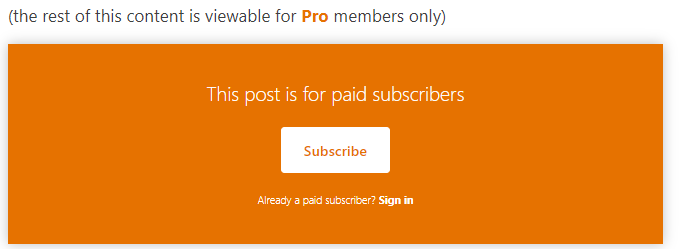How to Find my Premium (Pro) Content
Navigating to my good stuff
As you may have gathered, some of my bulletins (posts), everyone can see. And some of them only Pro (paid-up) subscribers can see / read in full.
For ease-of-retrieval, these are the three URLs all my Pro (paid-up) fans can bookmark:
* These are best viewed on a web or mobile browser (not the Substack App):
🔐 Pro Bulletins:
https://bearsbulletins.substack.com/t/pro
🔐 Opportunity Alerts:
https://bearsbulletins.substack.com/s/alerts
🔐 Weekend Whats:
https://bearsbulletins.substack.com/s/roundups
🔗 For all links on this page, Please Right-click, Open in New Tab
📝 NOTES:
The first link above is a curated list of all bulletins (posts) — across all categories — which have a paywall break on them. Meaning, you can read any one of the listed posts in full, only if you’re a Pro (paid-up) subscriber.
The 2nd link above is a curated list of all Opportunity Alerts. These money-making and investment notices, as well, are only fully viewable if you’re a Pro (paid-up) subscriber.
The third link above is a curated list of all weekend roundup editions. These roundups, as well, are only fully viewable if you’re a Pro (paid-up) subscriber.
ℹ️ OTHER WAYS:
All you need to access my paid-up (premium) pro-level content are the two links above.
However, if you’re looking at my Substack blog via Desktop, you’ll see this navigation bar:
Remember, you won’t see the above nav bar using the Substack App. But, only when looking at Bear’s Bulletins via the web.
Anyway, once you click on any topic — in this example, I’ll click on SELF — you’ll see a list that looks something like this:
Once at any category list, click on the ‘Top’ sub-navigation (see above)… and… that is when you’ll start to see my premium posts, as represented by a gray lock icon.
For categories which have more posts — for example, the WEALTH category — you can just scroll down the list, using the sub-nav options (New | Top | Community) only if you wish.
In short, just look for the gray lock icon on any post to determine if it is content I’ve designated as premium content.
🎗️ Remember: All of my pay-walled (Pro level) posts have previews for free subscribers; but, eventually, they’ll run into a message like you see below, if their Subscription Plan isn’t set to paid (Pro) status:
I hope this How To — i.e., how to access my Pro-level (premium) content tutorial — has been helpful.